UniVerse Database Replication
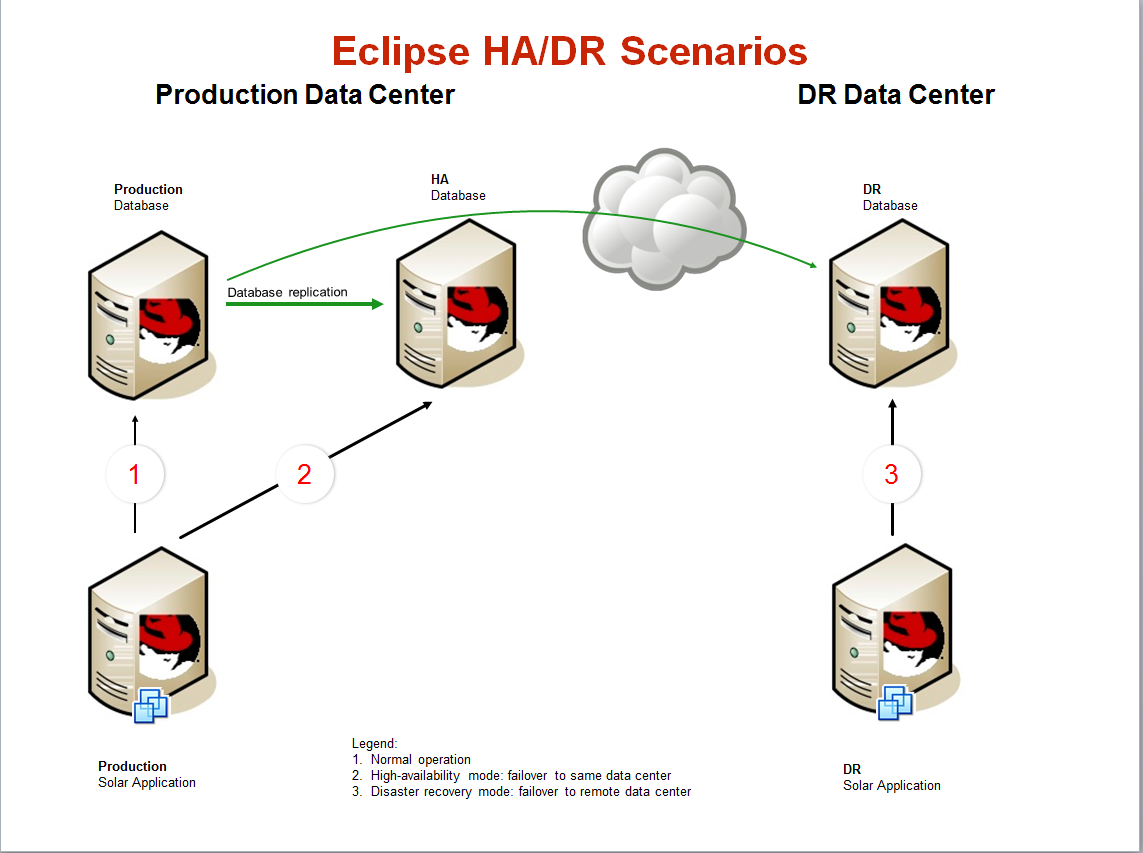
Data replication frequency: typically “real time”
Time to recovery: typically a few minutes
Eclipse customers that want “real time” replication can use UniVerse’s native replication functionality. The software is configured to capture writes to the database and replicate them to a secondary server while preserving the integrity of the database. Recovery is also quick, since the Eclipse software is already up and running on the secondary server. This solution is implemented and supported directly by the database vendor, Rocket Software, so please contact your account manager for more details.