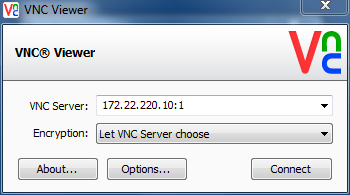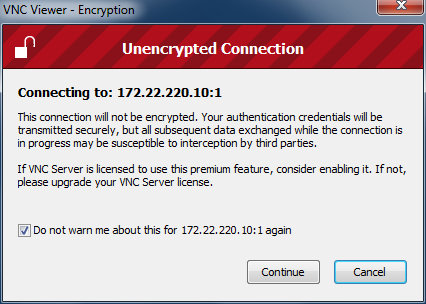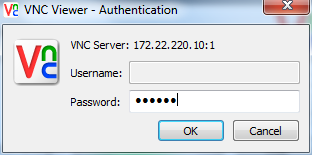Warning: As always, please exercise caution and follow best practices when performing system maintenance, especially when initiating processes that can potentially delete data.
Easy Procedure: Remove a User (Recommended)
- Log into your server as root
- Remove the user (where username is the user you wish to remove):
userdel username
If you prefer the graphical interface, you may perform the same function via the GUI.
Advanced Procedure: Remove a User and Home Directory
The above command does not remove the user’s home directory, because it often contains important database files. If you would like to remove both a user and their home directory, you must first verify that your users are not configured to use the database directory as their home directory:
- Log into the server as root
- Verify the user’s home directory (where username is the user whose home directory you are checking):
echo ~username
- If the output displays /u2/eclipse or anything other than /home/username, do not continue. This user’s home directory is the shared database directory. You must use the procedure above to remove only the user. Contact Eclipse Support with any questions.
- If the output displays /home/username, you may proceed with the procedure and remove the user and their home directory:
userdel -r username