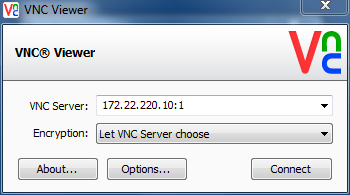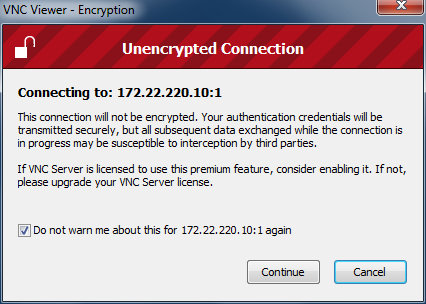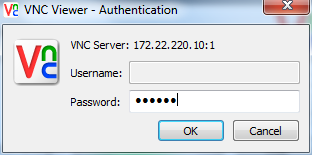VNC is a remote desktop protocol similar to Microsoft Windows Terminal Services or RDP. The server must be powered on and running Linux for VNC to operate.
First, you must have a VNC viewer application for your PC, Mac or mobile device. In this example, we’ll be using the free RealVNC viewer.
Launch the viewer and enter your server’s IP address, followed by “:1” to signify the VNC service listening on the first available port and press Connect:
When prompted, select Continue:
When prompted, enter your VNC password:
You will now be at the GUI desktop. When you are finished, just close the VNC window to end your session.