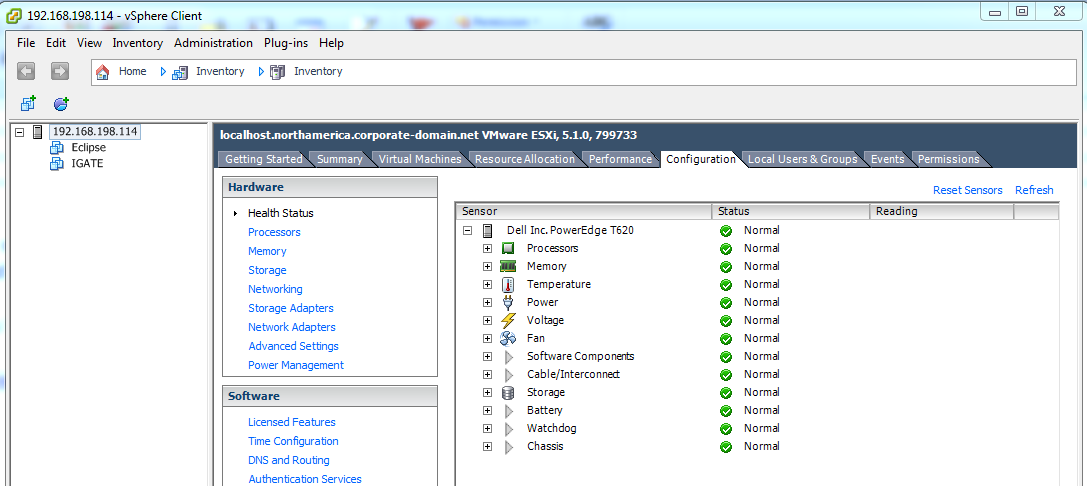How do I Download & Install the vSphere Client
The vSphere Client is a Windows program that you can use to configure the host and to operate its virtual machines. You can download vSphere Client from any host.
Prerequisites
- You must have the URL of the host, which is the IP address or host name.
- The system must have a network connection.
Procedure
- From a Windows machine, open a Web browser.
- Enter the URL or IP address for the host. http://192.168.0.223
- Click Download the vSphere Client under Getting Started.
- Click Save to download the vSphere Client installer.
- Install the vSphere Client.
How to log into an ESXi host:
- From a Windows machine, open the VMware vShpere Client.
- Enter IP address of the ESXi host: 192.168.0.223, username and password