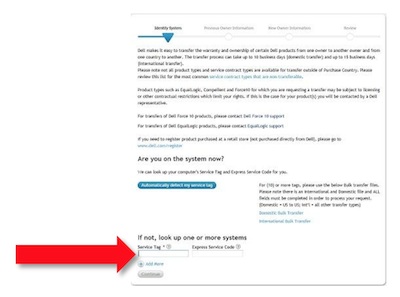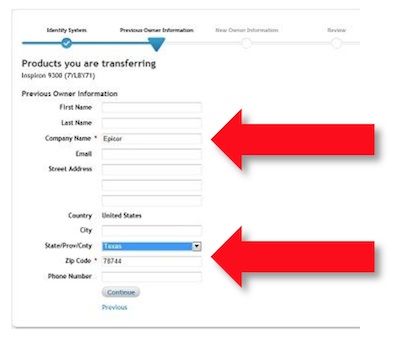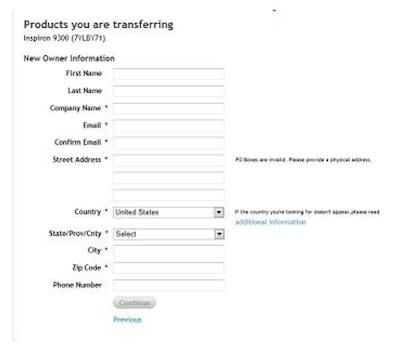Congratulations on your new Dell Server! We at Epicor would like to thank you for your business and want to make sure you have no issues getting your Dell product serviced should the need ever arise. This guide provides step by step instructions to transfer ownership of your new Dell system from Epicor to you, the new owner. Service tag ownership of personal computers may also apply if you have purchased our Dell-branded point of sale, or workstation.
Go to http://www.dell.com/ownershiptransfer
At the bottom, enter the service tag number for the system, and click Continue.
Dell currently has a 10-15 day period for transferring the information. However, if you need assistance before this is completed, you will only need to provide the service technician with the Previous Owner Company name and zip code and let them know a transfer of ownership has already been entered.